Residency mentors and directors can run reports on active residents currently linked to them by clicking “Active Residents” as shown below.
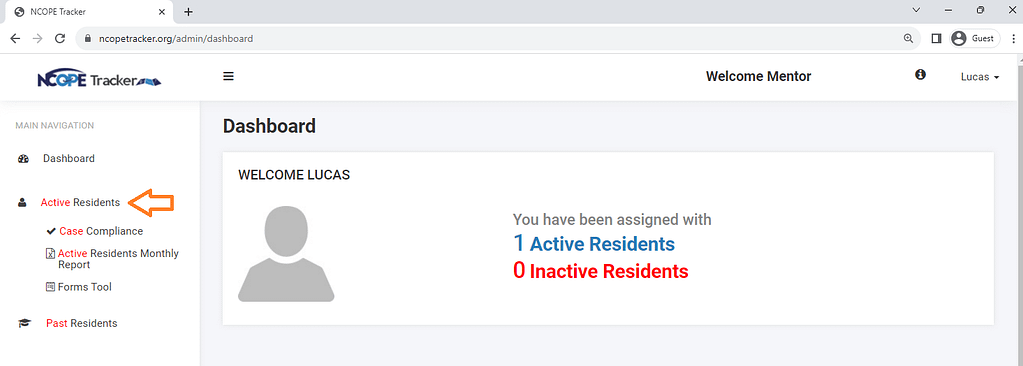
Please allow up to 15 seconds for the system to query data about your current residents. Once the query is completed, you will see a screen that looks like the one pictured below. If you are assigned more than one active resident, you will see each resident listed as a separate row towards the top of the screen. From here, click on the “Reports” icon which is the paper airplane graphic identified below for the specific resident you wish to run a report on.
The reports page will then open, and you can generate a new report by selecting the green button above or downloading a copy of a previously run report from the rows towards the bottom of the screen. To ensure you have captured the most current data, we suggest you run a report to pull all data entered by the resident up to the moment the report is run.
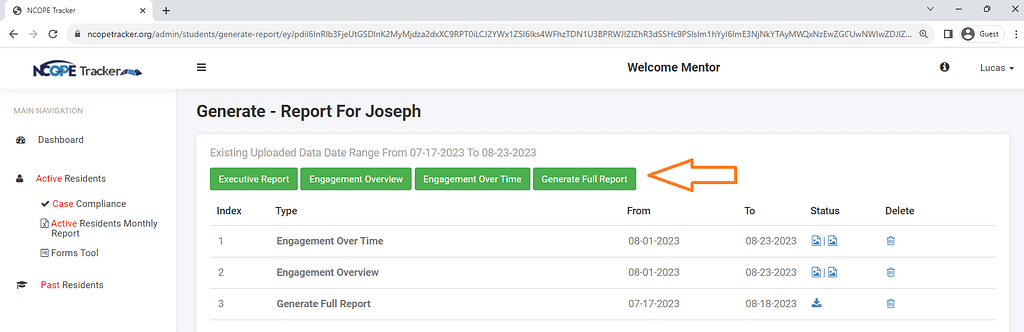
Please note that the NCOPE Tracker reports can only query data from the resident’s case entries. It does not have the ability to identify which forms have been submitted, the resident’s start/end dates, or other program-level data for the resident. Program-level data is downloaded by running the Resident Status Report.